HPE announced the newest version of its converged infrastructure management platform OneView 3.1 at HPE Discover early June.
Now the software bits are available for download as well.

So, what’s new in version 3.1?
Storage Automation
- Profile driven automated volume provisioning with StoreVirtual: Version 2.0 added support for 3PAR storage automation, now you can connect your StoreVirtual virtual (VSA based) and physical StoreVirtual 3200 appliances as well under OneView control. Create volumes and attach them directly to the server from the OneView console. iSCSI boot & data volume access configuration is done automatically.

- 3PAR Thin Dedupe volume support is added as well from the GUI now.
Firmware Management
- Scheduled firmware and OS drivers update: You can schedule (finally) the reboot of the updated device(s) to activate the new firmware and OS drivers.
- External firmware repository: Provides unlimited storage space for SPPs. It supports multi-appliance environments with a single external appliance
- Template-based Updates: Update multiple servers based on a common Server Profile Template in a fast and simple way for reliable compliancy.

Expanded Platform Support
- Extending software defined intelligence across the server portfolio
- OneView Advanced Support for Apollo 2K, 4K, 6K and ML350
- OneView Standard Support for Superdome X and remaining ML servers (beyond ML 350)
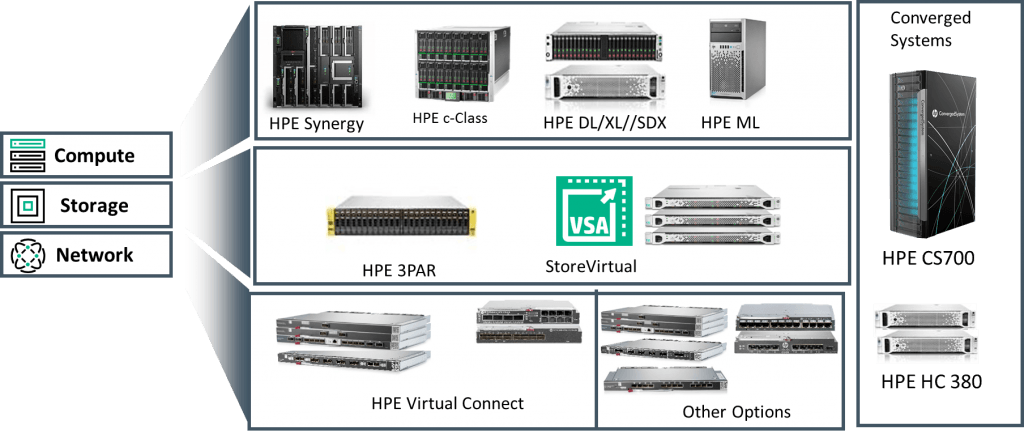
- Integrated Phone-Home support: Contract & warranty display enables the view for each device the type of support coverage (contract, warranty), SLA, and expiration date.
Global Dashboard
With this release of OneView there is also a new version released of the OneView Global Dashboard 1.2.
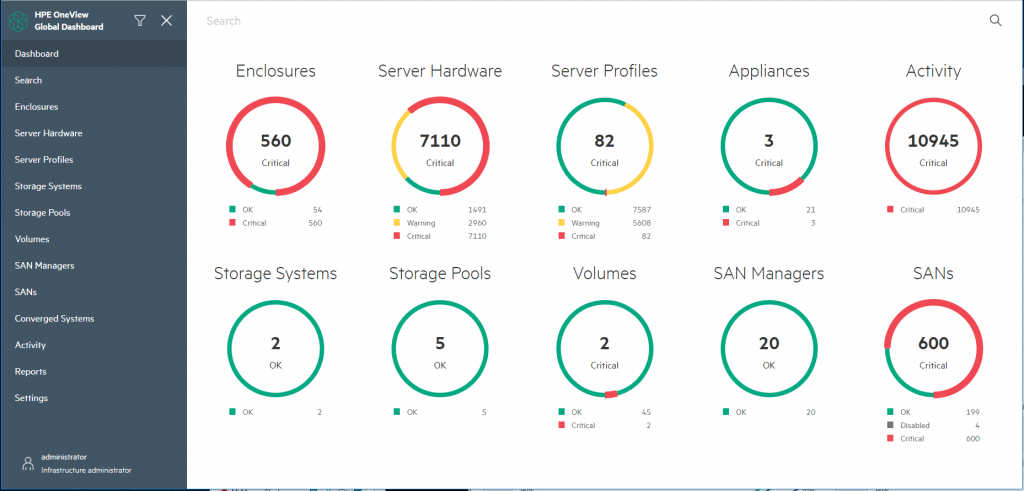
For more details on these changes, review the HPE OneView 3.10 Release Notes on www.hpe.com/info/oneview/docs.
Software can be downloaded from the HPE Software Depot. Versions are available for VMware, Hyper-V and KVM. There is also a specific BIN file available for upgrading existing versions (from 2.x on).
For instructions on how to install, configure and upgrade HPE OneView and OneView Global Dashboard, feel free to check out my How-To section where I describe all the details: https://www.bitcon.be/how-to/
Be social and share!
