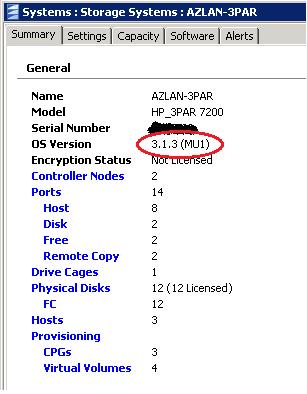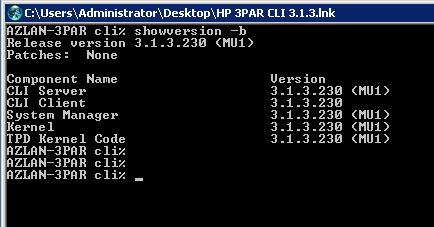After having updated the Service Processor of our 3PAR environment, now it is time to update the 3PAR OS itself running on my 3PAR StoreServ array.
So far, this process was always done/initiated by HP Support together with the customer. From version 3.1.3 on this process can be done by the customer itself by using the CSU (Customer Self Upgrade) procedures. These procedures can be found on the HP Enterprise Information Library.
Be aware that this procedure can be done with the 3PAR 7000 series, for the 1000 range I always suggest to plan the update through HP services (since it is included in your support agreement so use it!).
For a detailed description of this upgrade process by HP support take a look at this great article by 3ParDude.
The update is executed by using the Service Processor. One of the prerequisites for this update is that the Service Processor itself is up2date as well. Check out the previously mentioned post on this…
In the VSP menu select Update
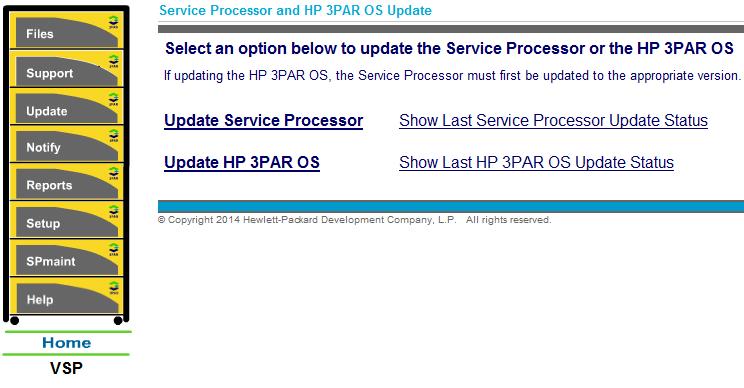
Select ‘Update HP 3PAR OS’

Verify the current version (in this case 3.1.2.484 with multiple patches)
Important note: Know that Customer Self Upgrade (CSU) is allowed from 3PAR OS 3.1.3 on.
In this case I am running this procedure with supervision and control by HP for documentation purposes.
Please use this procedure only in supported environments so from 3.1.3 on, and verify always the HP documentation!
Click Next

Browse to the ISO file
Click Next
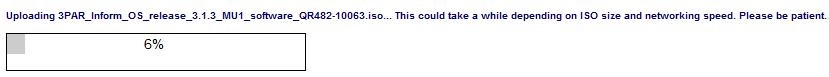
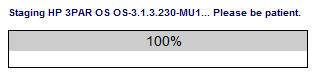

Read the Release Notes
Click Next
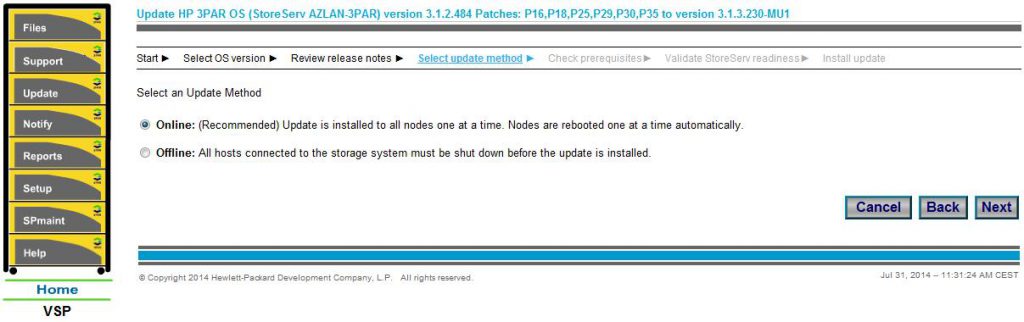
Select the appropriate update method
Click Next
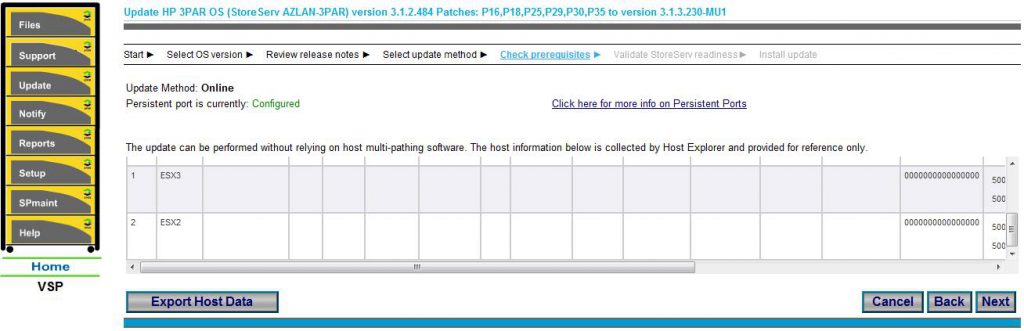
Verify that all hosts have redundant active paths and are all in a healthy state
Click Next
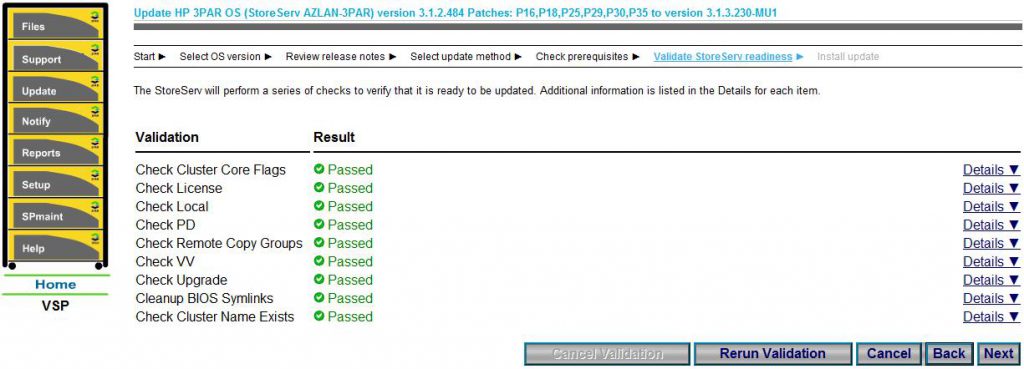
Verify that all Validation tests are passed successfully. Useless to say that if you have errors here that you should NOT continue with the update?
Click Next
Click Install
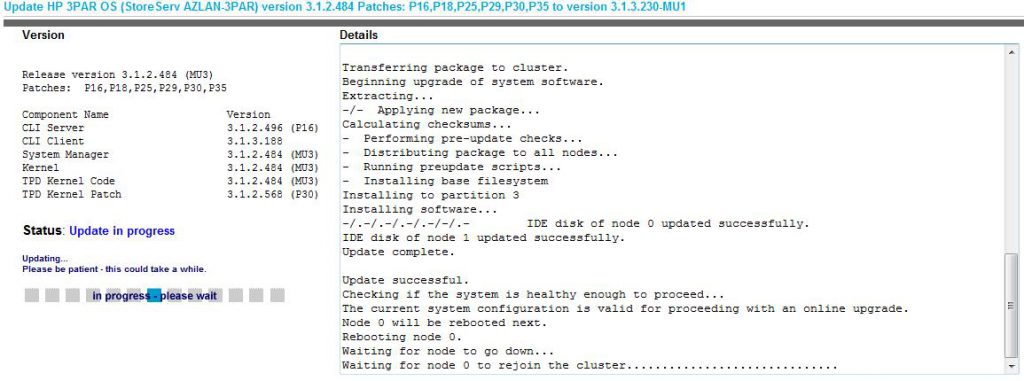

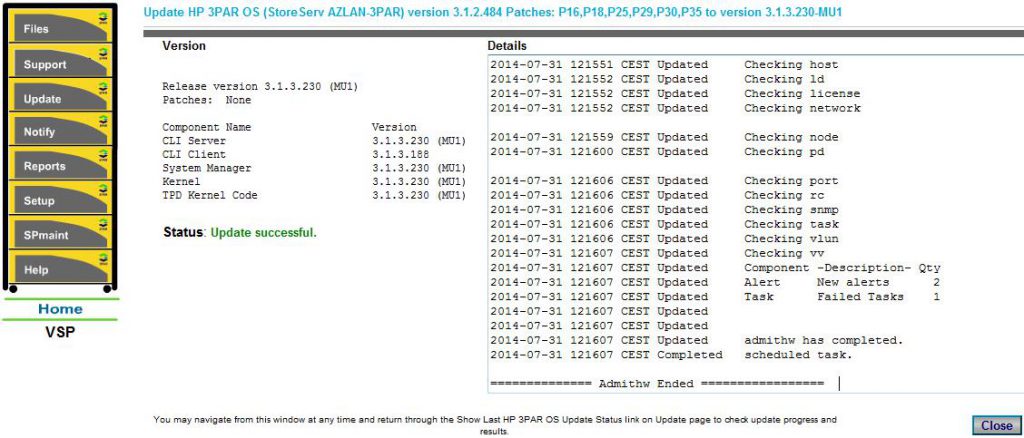
At the end the update process states it completed successfully.
You can verify this also in the GUI and through CLI