I often get questions (and some complaints) about the price of HP OneView. Price? It is for free!
And then you get those funny faces and even more despair.
Well since version 1.20 (which is out since the end of 2014 already) you have the option, when adding a server or enclosure into OneView, to do this in Monitored or Managed mode.
Monitored mode does not require a license (HP calls it a Standard license but it is for free, you cannot even buy it as such) and allows you some basic monitoring features.
Managed mode (which requires the OneView Advanced license) unblocks all features available in OneView. It is up to you which features you want!
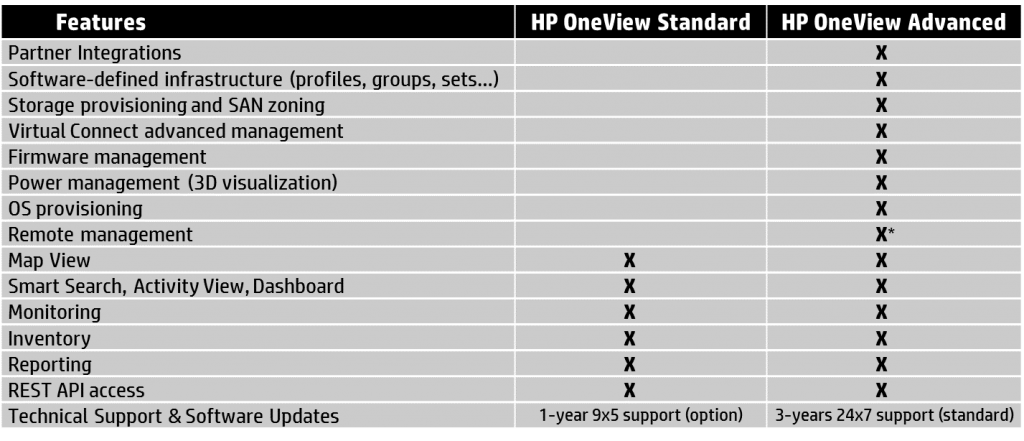
As you see in the table above some interesting features like Monitoring, Map View, Reporting and REST API access are included in the free version. Perfect to get started with OneView.
And once you get full visibility on your infrastructure you can move to Managed mode (this is per server/enclosure) and get full control of your environment including Virtual Connect and Firmware patch management.
I want to mention specifically that, in case that you add a blade enclosure in Monitored mode, Virtual Connect management will be done by Virtual Connect Manager VCM build-in in the VC modules. Adding an enclosures in Managed mode blocks VCM and gets replaced by OneView control.
This is how it looks like when you add a server/enclosure in Monitored mode:
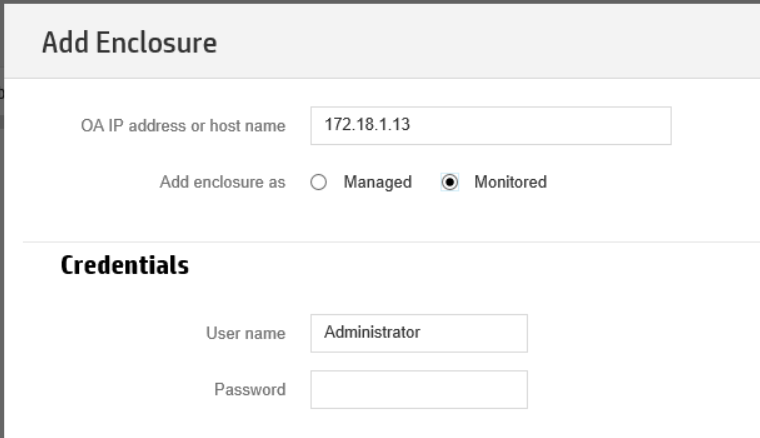
Just enter the IP address of the ILO and its username and password.
In Managed mode however you will be asked to select a Enclosure group (created before in OneView) which defines which Virtual Connect configuration (Logical Interconnect Group aka a LIG) will be applied to this enclosure being added.
Notice also that the firmware baselining is also active now:
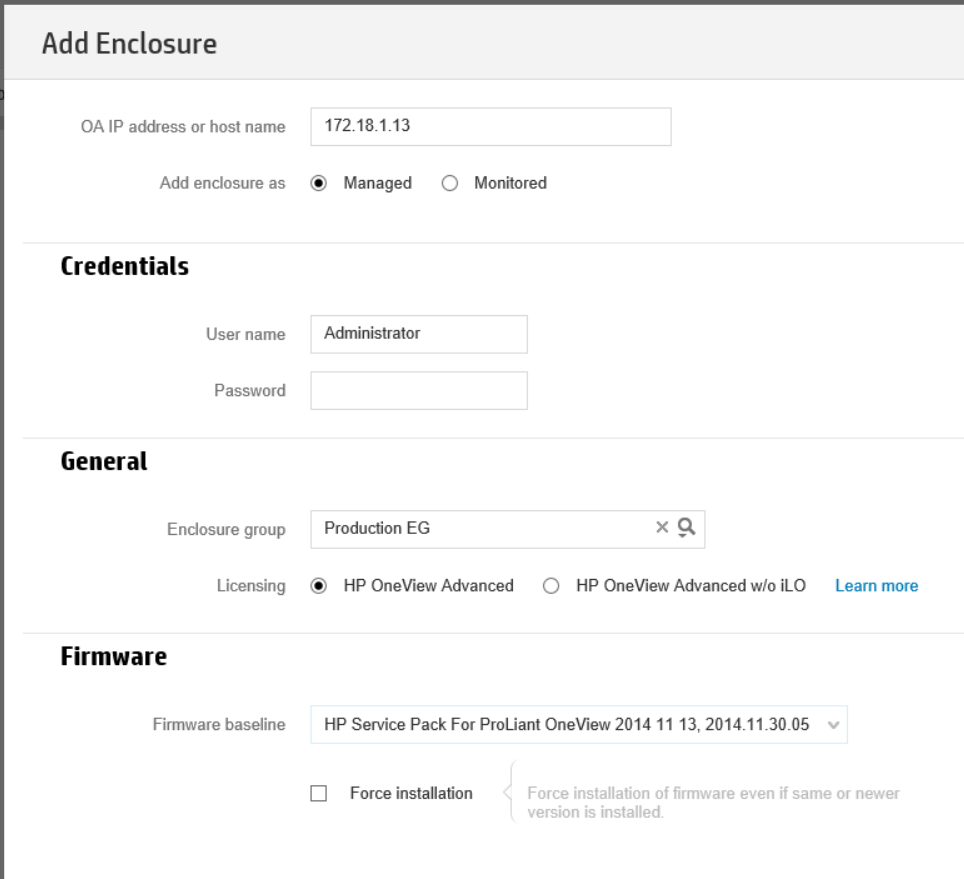
Once the enclosure is added you will see also a difference in the properties pane of each blade. This is an example of a blade added in Monitored mode:
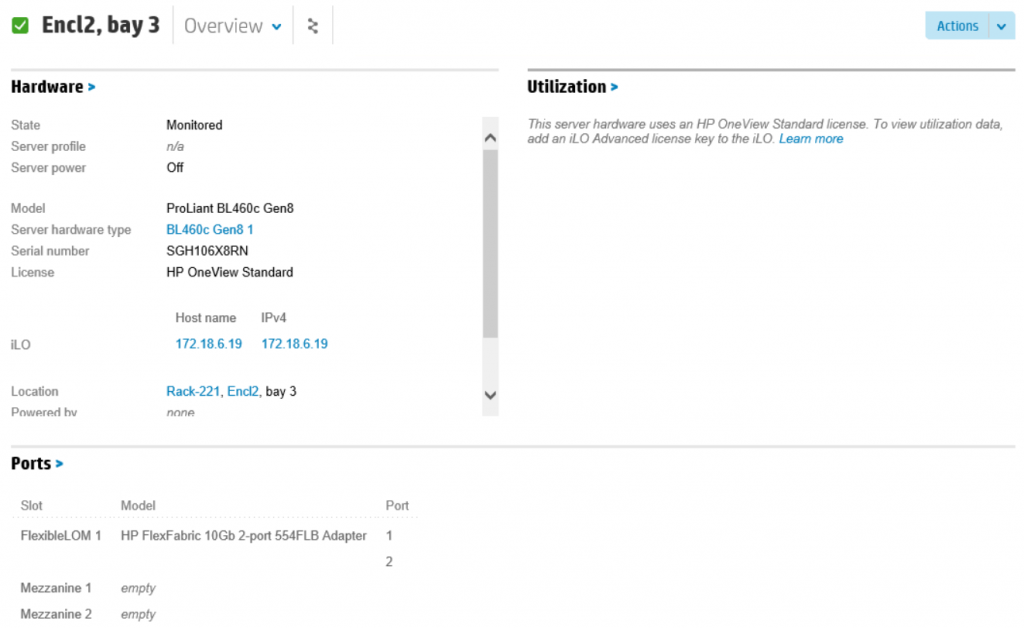
As you can see, only the NIC ports are mentioned with eventual mezzanine cards, but no network configuration as such. Also Utilization information is not displayed unless you add a ILO Advanced license on the ILO of the blade server.
In Managed mode you will see much more information:
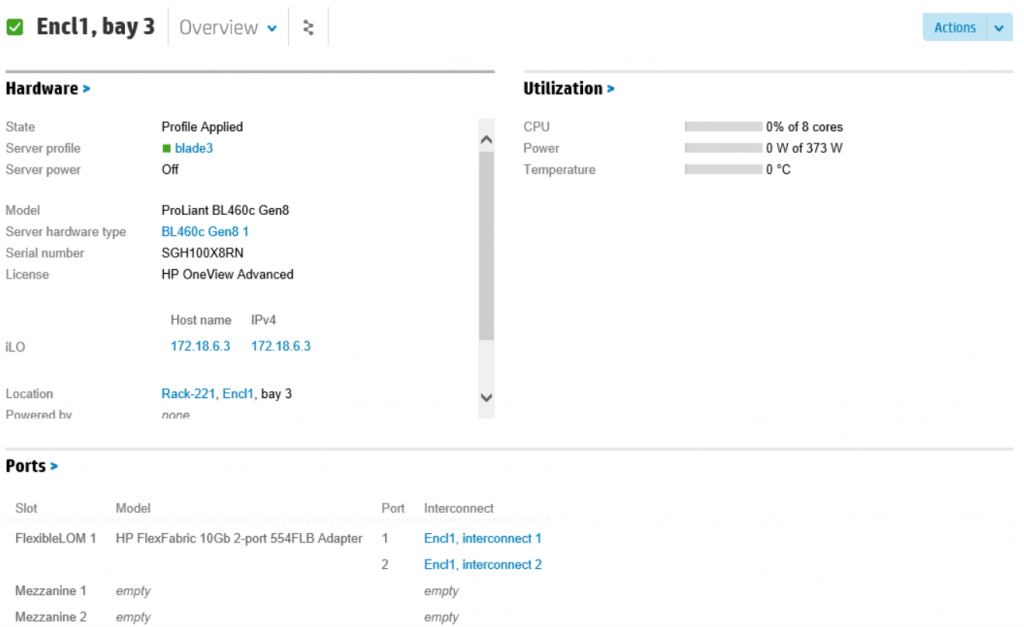
So even in Monitored mode (which cost you anything, just download and install the OneView appliance on VMware or Hyper-V) you get quite some interesting information in one view (got it? 😉 ) from your entire infrastructure.
Be aware also that 3PAR management (creating volumes and snapshots) can be done with the ‘free’ version of OneView. OK with the Managed version you can add volumes through a Server Profile to a (or multiple) servers, but basic monitoring is for some people just good enough, not?
1 important message I need to add (to avoid mistakes): you add an entire enclosure in Managed of Monitored mode. So it is not possible to add 5 blades in Managed and 11 blades in monitored mode. For an enclosure it is all or nothing. This is for Virtual Connect Management. It is not possible to manage your Virtual Connect environment partially with VCM and some other servers with OneView.
So we agree that from now on, every time you come ask me about licensing in OneView and that it is expensive, you pay me a beer, right? Deal! 😉
Be social and share!
