Some time ago I got this error when authenticating to the HPE dedicated pages of the Lanamark assessment tool at https://hpe.lanamark.one.
The Lanamark assessment tool is a popular tool when sizing an HCI solution based on HPE SimpliVity.
When authenticating with my HPE Passport through SSO I got the following error:
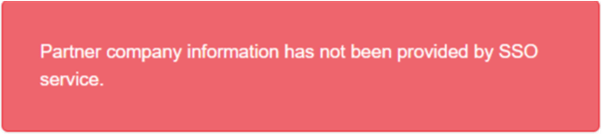
The error was there when using Chrome as my web browser.
This error is most likely due to a recent update to the default referrer policy from Google.
Solution:
You can take a look at this video that I created with the solution, or scroll down for the changes you need to make in your browser.
Since some time the fix I found is not working anymore with the the most recent version of the Chrome browser.
If you want to make your access to Lanamark Dashboard work, you should use the Firefox browser.
In Firefox change the network.
To do this, do following steps
- type about:config in the address bar from your browser
- look for network.
http. referer. defaultPolicy and change the paramater to 3 - Relaunch your browser.
Security Tip: check with your IT department that this change will not violate your security policies.
More information can be found on the Lanamark Help pages.
Be social and share!
