Normally HPE releases every 3 months a software update for its popular hyperconverged platform. Now it was important enough to go from previous version 3.7.10 directly to 4.0.0. Let’s take a look what’s inside.
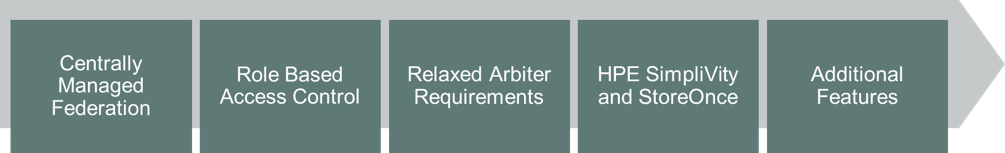
5 main categories were identified for all the updates included.
Centrally Managed Federation
The current way of communication between the Simplivity nodes and the Omnistack Virtual Controllers running on it is using peer to peer communication inside a Simplivity cluster. Large scale deployments, like the (current) maximum of 96 nodes in a so called Federation would require 3 vCenter servers in Linked Mode.
From version 4.0.0 on is a new method released to optimize the communication between the Simplivity nodes in a centrally managed way by introducing the Management Virtual Appliance (MVA).
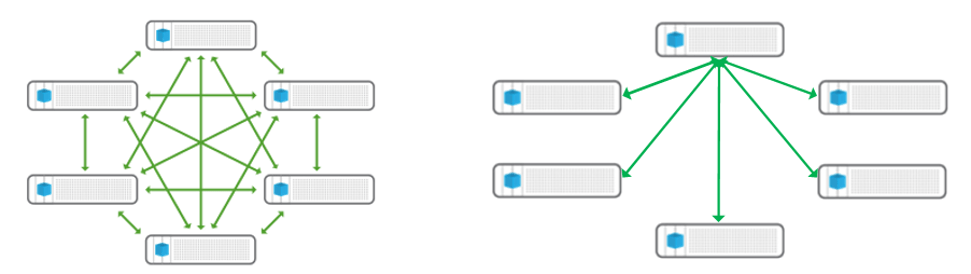
The MVA is a VM running on the Simplivity cluster, is managed by Simplivity and is linked to 1 vCenter server. The MVA is deployed during the initial installation of the first Simplivity cluster.
The MVA VM is HA-protected and does not contain stateful information (ephemeral). Hence, it can easily be redeployed any time and the MVA will resynchronize its information from the federation. If the cluster hosting the MVA fails, then the admin can redeploy MVA on another cluster and point the vCenter to the MVA.
The MVSA is required for deployments with 10 or more nodes, for lower node counts the MVA is optional.
The MVA is applicable only for VMware 6.5 and 6.7 deployments, Hyper-V is not impacted (since it supports not that size of clusters anyway).
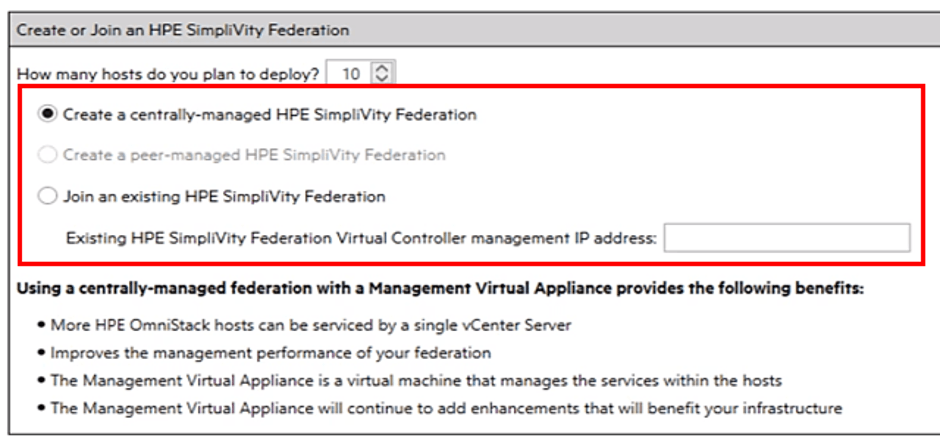
In the Deployment Manager screens are some changes for the deployment of the MVA. When setting a number of 10 or higher nodes to deploy you will see that peer-managed federation is greyed out. You can create a new or connect to an existing MVA by entering its IP address.
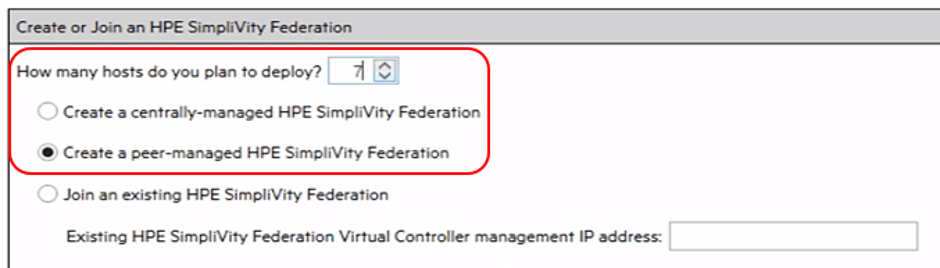
A lower number gives you the ability to keep on using the peer-managed mechanism.
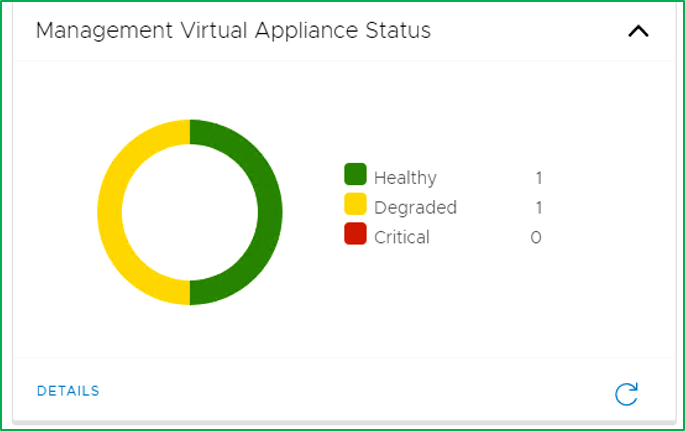
Also, the Simplivity Federation screen inside vCenter UI will show the status of the MVA.
Role Based Access Control
Role-Based-Access-Control (RBAC) is a method of restricting access to resources and operations based on the roles of authenticated users within an organization.
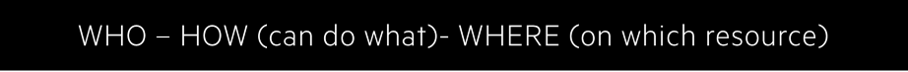
The release 4.0 creates 2 different roles that are applicable to SimpliVity operations.
The role of SimpliVity Administrator existed already prior to 4.0.0, as the results, the user with VMware Administrator roles is automatically assigned with the SimpliVity Administrator roles. This is the highest privilege role with ability to perform all SimpliVity actions. Note that you don’t need to add those users in VMware Administrator roles to the Simplivity Administrator role just as in the past deployment.
Now there is also a new persona called Simplivity Backup User which requires the specific VMware role as defined in the documentation as Backup User. For this user, the person can only perform 3 operations crash consistent backup, restore, and backup search. On the same time, this user cannot perform any other operation such as clone, move, set backup policy, create datastore etc.
Relaxed Arbiter requirements
HPE Simplivity Federations running 3.7.10 or earlier always required the installation of an arbiter, independent of the number of nodes and/or clusters. The arbiter function is a service running on a Windows host (physical or virtual), deployed externally outside the cluster it arbitrates.
Now with 4.0.0 an arbiter is required only in these situations:
- 2+0 (2 nodes per cluster)
- Any stretch cluster deployment
An arbiter is recommended in a non-stretch cluster deployment with 4 nodes (4+0). If the arbiter is present, then the solution can tolerate 2 nodes failures.
An arbiter is not required anymore (hooray!) in all other configurations than mentioned above (1, 3, 5 or more nodes and up to a maximum number of nodes supported in a cluster.
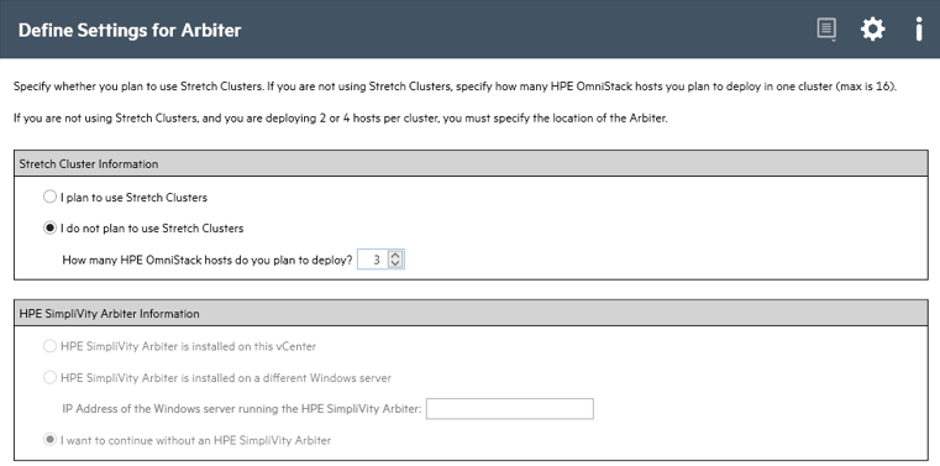
This is how it looks like now during the Deployment Manager flow.
HPE Simplivity and StoreOnce
HPE Simplivity supports now as well external backup targets to store the backups of the VM and so not only inside the HPE Simplivity Data Virtualization Platform.
Check out my other post for more details and why this is an important addition.
Other features
Some other changes under the hood were made as well to make the hyperconverged experience even more simple. There are for instance upgrade and deployment improvements, more verbose information in error handling and CLI instructions, an enhanced UI display to check backup status, and a new UI for RapidDR version 3.1.
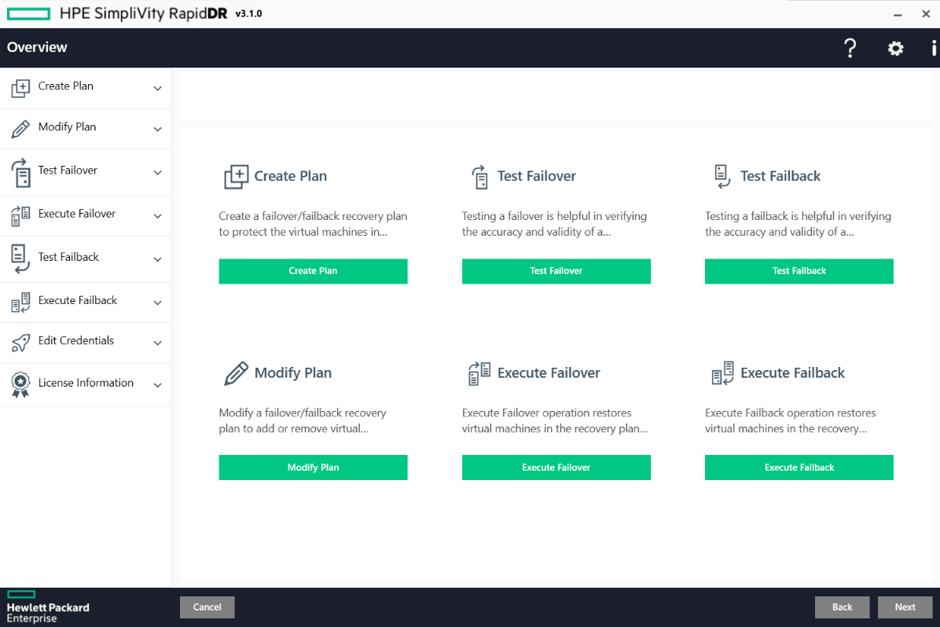
As you can see, reasons enough to upgrade your SimpliVity stack to the latest version. Update time!
Important to know is that the SimpliVity software 4.0.0 does not support legacy SimpliVity installations on Cisco, Dell and Lenovo.
Be social and share!
