HP released recently the new version of the StoreVirtual platform, LefthandOS 11.0.
Recap of the most important changes:
– Fibre Channel support for HP StoreVirtual Recovery Manager for Windows
– Smarter Online upgrades inside Centralized Management Console
– Improved CLI
– VMware snapshot quiesce only Option
– Snapshot schedule enhancements
– Fibre Channel support for HP StoreVirtual Recovery Manager for Windows
– Licensing changes: 4, 10 and 50TB versions available
The biggest announcement however was the addition of Adaptive Optimization or sub-volume tiering. We know Adaptive Optimization already from the StoreServ 3PAR platform.
The HP Converged Storage philosophy makes this feature now also available on the StoreVirtual platform.
What does this mean for you? Well quite a lot.
You know that we can deploy VSA’s (Virtual Storage Appliance) on top of a select list of hypervisors (Hyper-V and VMware), on any type of server hardware (as long as it is on the list of supported hardware of the selected hypervisor). Nothing new there.
Now, Adaptive Optimization (AO) gives us the ability on hardware level to install 2 types of storage (any choice of I/O accelerator, SSD, SAS, SATA, …) which will enable 2 storage tiers available inside the StoreVirtual cluster (logical container of StoreVirtual nodes where we create the storage volumes).
For the VSA virtual machine these will be 2 separate vmdk or vhd files to be connected with the actual VM.
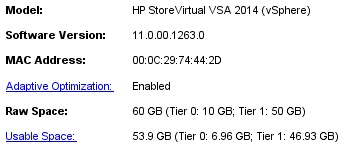
In my example I created a 10GB vmdk file on a RAID1 disk set (tier 0 – fast) and a 50GB vmdk file on RAID5 (tier 1 – slow).
Once the underlying nodes are configured, AO can be enabled on a per-volume basis, and can be enabled or disabled during the lifetime of the volume.
Some important things to know about this:
– With AO enabled, the default tier will be tier 0 or the fastest tier. This means that your SSD’s will be utilized as much as possible. Only when specific data blocks do not get enough I/O (based on a heat map), the will be moved to (the less expensive) tier 1.
– With AO disabled, all data will be by default on tier 1 being the cheapest tier. So ‘expensive’ fast storage will be used only when AO is enabled.
– When you disable AO on volume with AO initially enabled will cause pages to be gradually moved to the lower tier.
– Tiering works at node level. Each node balances application I/O, changes in heat map and age decay index to manage promotions and demotions.
– This is different compared to 3PAR AO where this is a scheduled task. Adaptive Optimization inside LefthandOS is always active.
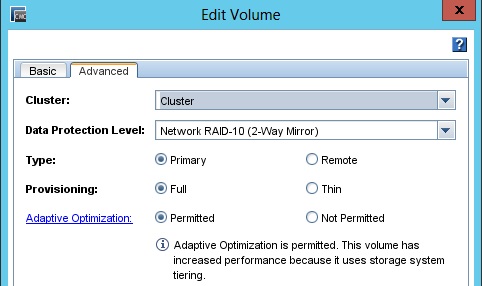
HP mentioned that 2 tiers are supported in this first version of AO in LefthandOS 11.0. My conclusion is that in a next generation more than 2 tiers will be available just like in the 3PAR world? 😉
At HP Discover in Barcelona we could also see the first physical StoreVirtual appliance that will be able to use the full force of AO being the StoreVirtual 4335 node. Thanks Kerstin for all the details!
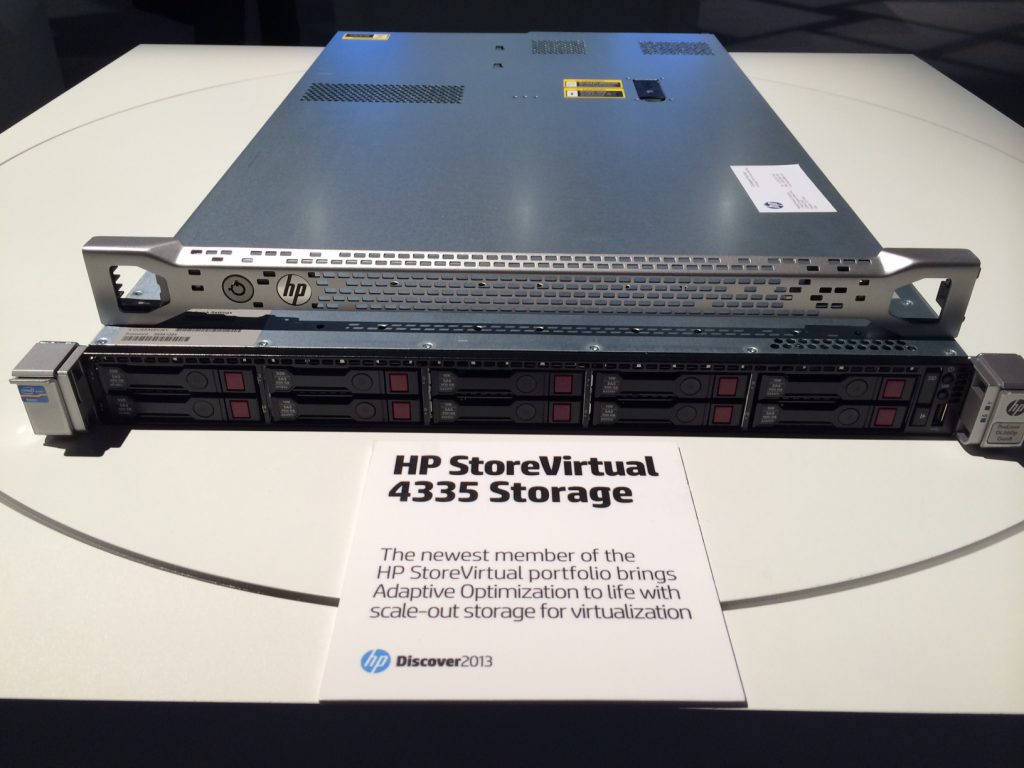
HP calls it the first hybrid storage node.
This 1U appliance (build on DL360p Gen8) has 7x 900GB 10K SAS and 3x 400GB SSD drives build-in, configured with hardware RAID5. No hardware RAID10 is available.
The node has 4x 1Gb and 2x 10Gb connectivity by default.
The CMC management console is also updated to fully support AO. The Monitoring section got additional counters to check the functionality of AO on volume and storage system level. Tiering statistics include utilization, IOPS and latency.
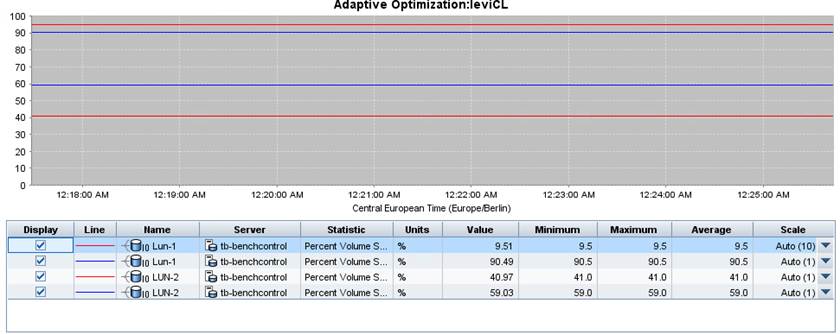
Find here an overview of the current StoreVirtual portfolio:
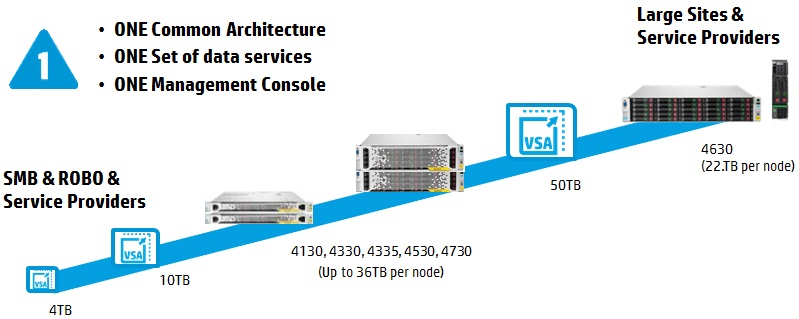
Note that the 1TB VSA license is not mentioned here since it is a free version delivered with a select series of Proliant servers, and so is not for sale as such.
My conclusion:
HP keeps its Converged Storage message alive by adding the AO features from 3PAR to the Lefthand world. Together with all the existing features makes the StoreVirtual portfolio (physical and virtual) a real enterprise product.
I am curious what will be the next announcement!
