HPE announced at HPE Discover in Las Vegas in June 2019 the newest version of their software defined converged management tool called OneView, version 5.0 meanwhile.
Now the software bits are available as well for download from the HPE Software Depot.
An overview of all the new features and functions you will get when upgrading to this new version:
New firmware Compliance Dashboard
The new Firmware Compliancy Dashboard enables users to quickly identify & correct firmware compliance issues. This information is collected directly from on-system iLO function and compared to the Firmware Bundle (SPP) assigned to that server or frame.
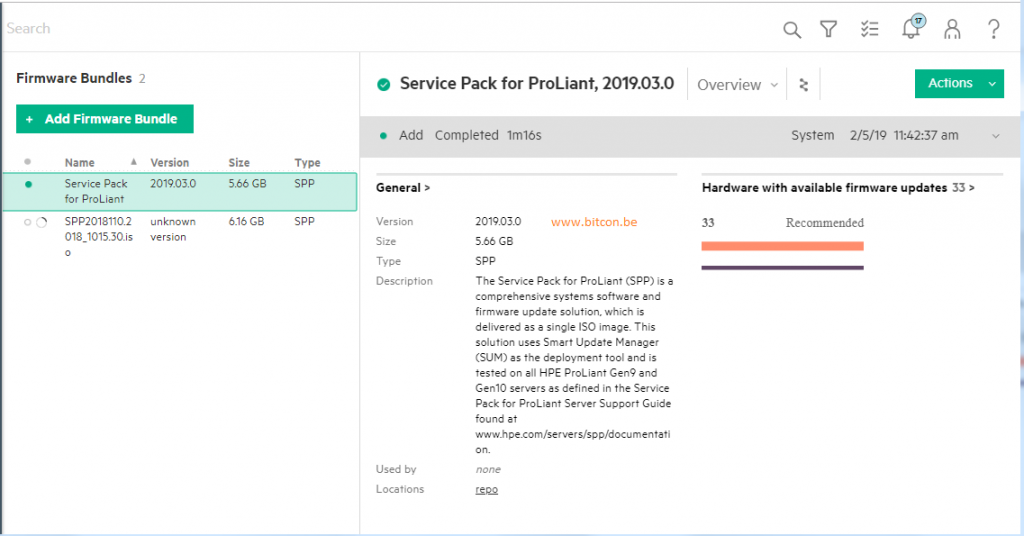
You get an easy overview of all systems with their compliancy and a list of components that need to be updated per system.
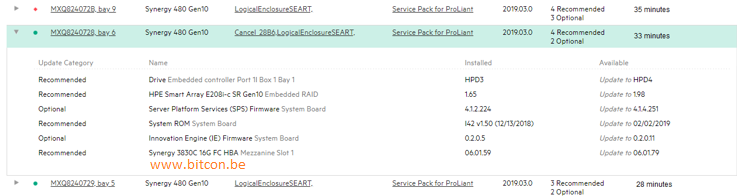
Another nice (and wanted) change is the compliancy (or not) being displayed in the Server Profile, like displayed below.
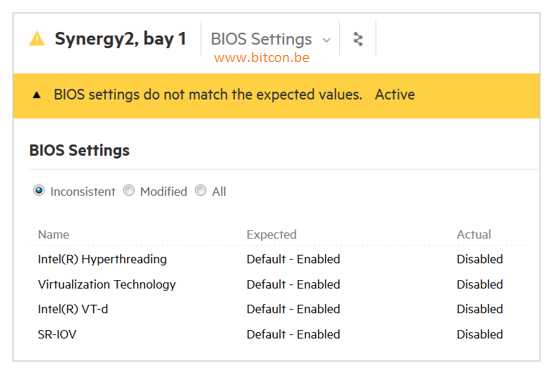
Storage enhancements: Extended SAN volume provisioning & Direct Attach options
Initially only in C7000 and Synergy bladed infrastructure but now as well on DL and Apollo rack servers: SAN provisioning of 3PAR and Nimble volumes within the OneView server profile.
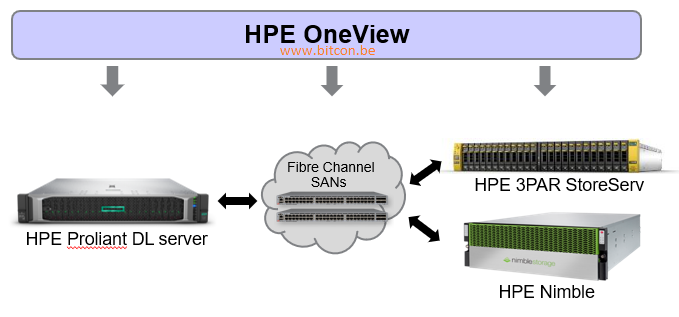
Further, like with HPE 3PAR, it is now possible as well to direct-attach your Nimble storage array with HPE Synergy VC modules without the need of SAN fabric switches in between. This is both possible with the Virtual Connect SE 40Gb and 100Gb modules.
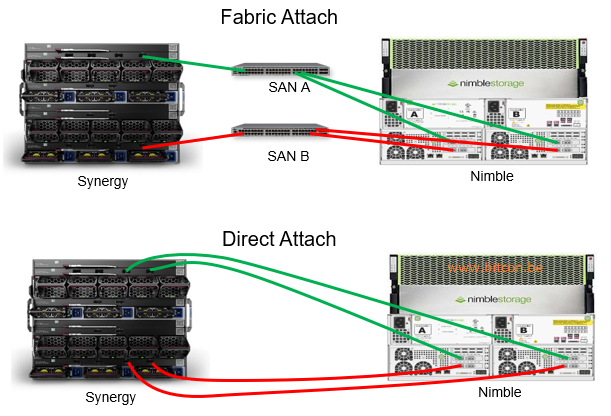
Another important change, with Brocade Network Advisor (BNA) being EOL, is the addition of a new way connecting Brocade SAN switches inside OneView. From now on it is possible to connect the so-called SAN Managers by using Brocade’s native REST API to manage the Brocade switches, including Auto-Zoning capabilities.
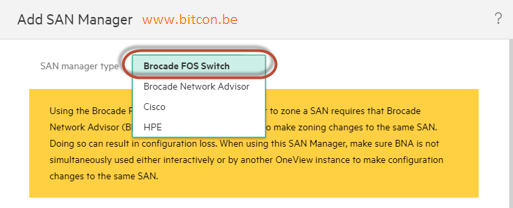
Support for new HPE Synergy features
At HPE Discover were also some announcements on new HPE Synergy hardware being a new version of the on-system management module called Composer which gets a performance boost with a faster processor and more memory, including support for Proliant Gen10’s Silicon Root of Trust.
A new FLM (Fabric Link Module) module was announced as well with more ports giving more flexibility adding multiple Synergy frames together in combination with the HPE Image Streamer giving full stateless computing.
Finally, the next generation Virtual Connect SE 100Gb F32 module was announced delivering 100Gb uplink (now 40Gb) and 25/50Gb downlinks towards the compute modules (now 10/20Gb) in the Synergy frame. The same concept with Master-Satellite modules remains the same.
This new version of OneView 5.0 is needed when U plan to use this new hardware.
Usability enhancements and new platform support
First of all, a small change was made to the GUI making the interface consistent with all other HPE tools like iLO and OneView Global Dashboard (see below).
Exit MegaMenu at the top, now all is accessible through a darker colored list menu at the left.

Further is the platform support grown by adding more features for Proliant DL and Apollo servers (for instance advanced firmware and other compliancy reports, and extended analysis tools), support for Superfome Flex servers
Besides these major enhancements there were as well a lot of smaller changes added.
Overview in this infographic:
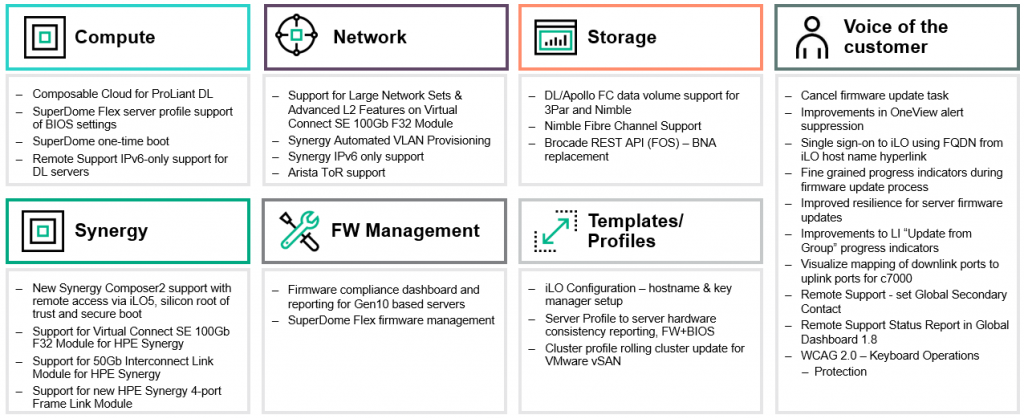
OneView Global Dashboard 1.8
Typical with the availability of a new OneView version is the launch as well of the ‘Manager of Managers’ called OneView Global Dashboard. This virtual appliance displays all information in 1 console of all virtual (rack servers & C7000) and physical (Composer) OneView instances…
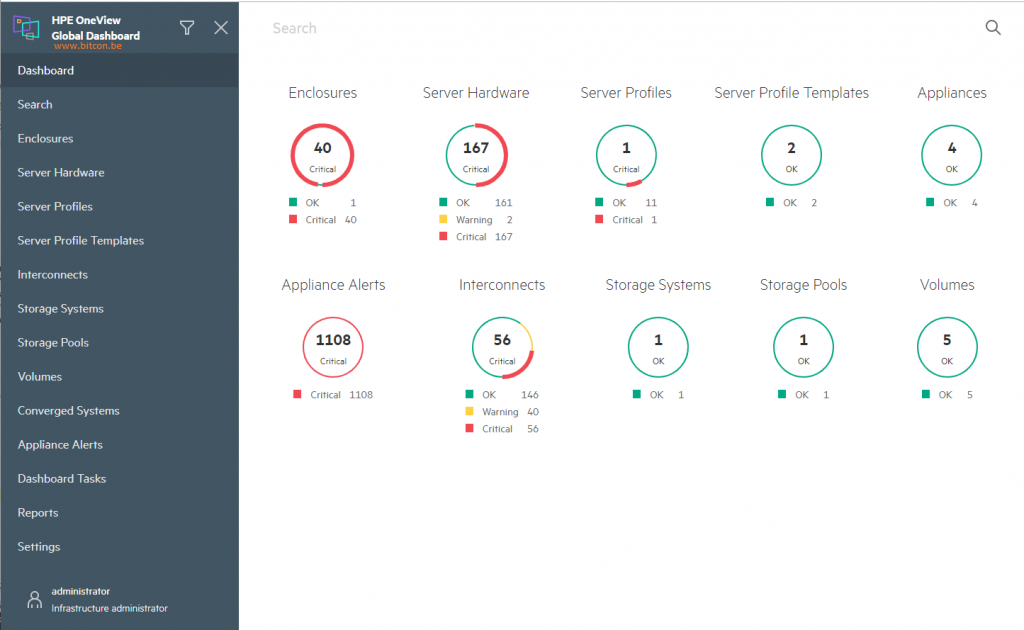
New features are support for 75 OneView instances giving you one view (got it? 😉) of up to 20.000 servers.
Further enhancements are more detailed information being displayed at several locations, more reports available and enhanced Remote Support status.
Time to upgrade! Procedure is like al previous updates in OneView: download the BIN file from the HPE Software Depot, upload the BIN file in the Settings section of OneView and hit Update!
Not sure? Check out my HowTo section with the procedure explained in detail.
Be social and share
