While browsing through all the software from HP I found this great tool: HP Virtualization Performance Viewer.
And even better, it is for free! At least untill 200 monitored servers. This is a comparison between the free and licensed version:
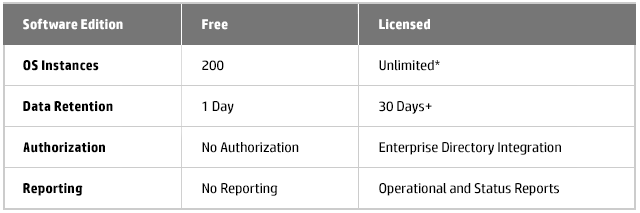
The tool is a real-time diagnostic and triage tool that is lightweight and provides quick time-to-value. Administrators can visualize data from a single console in minutes and begin to diagnose performance issues rapidly using HP vPV’s unique viewing capabilities. Available as a Virtual Appliance, Linux installer and extractable archive, HP vPV provides support for multiple hypervisors, including VMware and Microsoft HyperV. Great!
For the software you just have to go to the HP website, enter some personal information and download all the proposed files

Use the OVA file to deploy it via the vSphere client using the Deploy OVF template option. Fairly straightforward and easy…
Once deployed and started, you can connect to the VM and start using vPV using the URL: http://<servername>:8081/PV or https://<servername>:8444/PV which will bring up the user interface. You are asked some questions on your virtual environment like the address and credentials of hosts or vCenter server and of you go!
My setup was running in less than 20 minutes… Not that bad…


Give it a try, nice tool which gives you a lot of additional information on your virtualized environment! Good job HP!
