Last year HPE decided to EOL the StoreVirtual VSA portfolio leaving a big gap in the software defined storage portfolio. IT was filled up partially with the SimpliVity solution although that this is not a true software-only solution, leaving customers behind needing to migrate to other solutions from VMware, Microsoft or other ISV’s.
Until now! StorMagic has been added to the HPE Complete Program, signifying that HPE and its resellers around the world will now offer SvSAN with HPE servers to their customers.
StorMagic SvSAN
For me this choice is quite obvious since the SvSAN solution from StorMagic is quite similar to what the StoreVirtual VSA solution did: transform local storage inside 2 servers into a shared pool of storage accessible via iSCSI. This is all established by deploying a lightweight VM on the hypervisor (what a coincidence they also called it a VSA as well to make our lives easy!) delivering HA for the data stored on it.
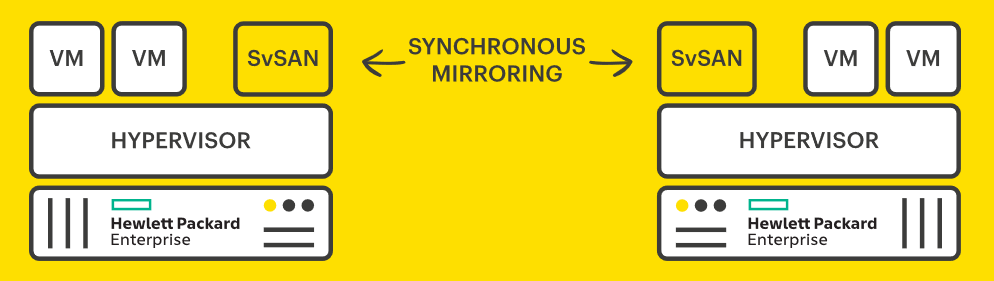
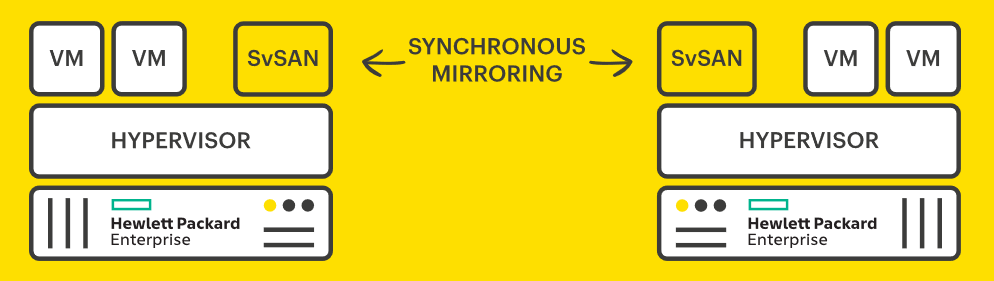
Deployment of this VSA is done from a vCenter plugin or with the use of an OVA file. There are also wizards available for the deployment on Windows Hyper-V and CentOS KVM or RHV.
I will publish here soon an article specifically on the deployment and configuration of the SvSAN solution on this website.
Storage layout
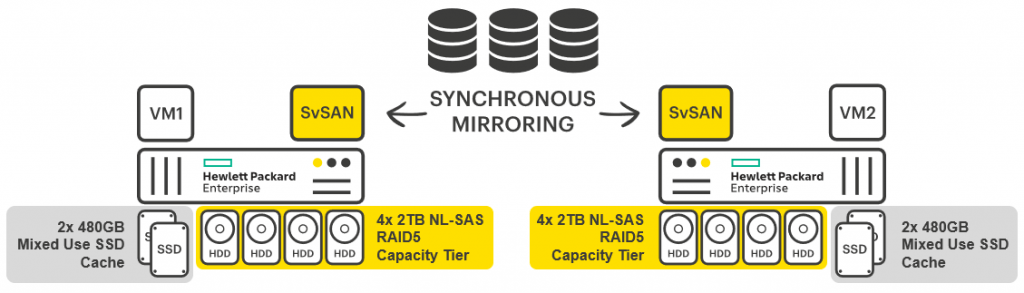
The underlying storage as such is not so important (almost anything is supported) although some best practices are out there.
A capacity tier is deployed with SAS or NL-SAS drives in a RAID5 configuration using a decent RAID controller to protect local data per node. Optionally, a caching tier is configured with Mixed-Use SSD’s in RAID1. A recommendation is a 10% ratio on the SSD capacity against the capacity tier. SSD caching is Read-Write so plan RAID protection for the SSD’s.
Memory caching is also supported (Read-only) allowing a reservation of 1GB of RAM per server to enhance the performance even further.
Predictive Storage Caching
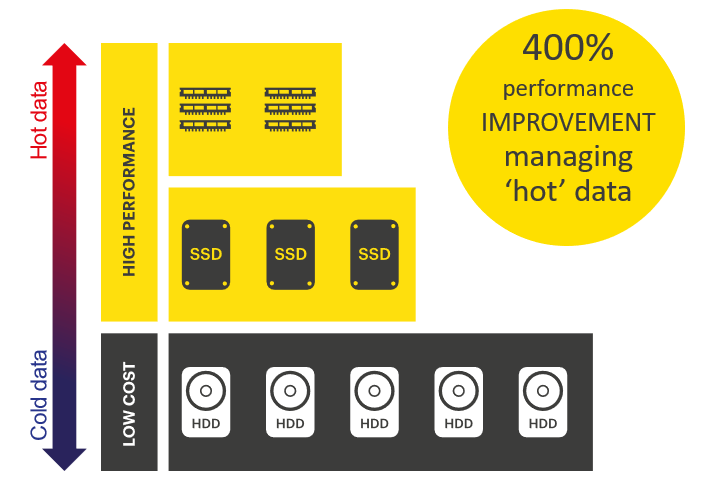
Frequently read blocks of data are pulled up into SSD and memory cache. StorMagic calls this Predictive Storage Caching.
This is beneficial, rather than a least frequently read algorithm, due to a typical SvSAN environment having a nightly backup like VEEAM or CommVault run against it. This would do a full read of the environment and have a big impact on the cache by flushing everything out the bottom.
Besides this, SvSAN also enables read ahead and data pinning into memory.
Networking requirements
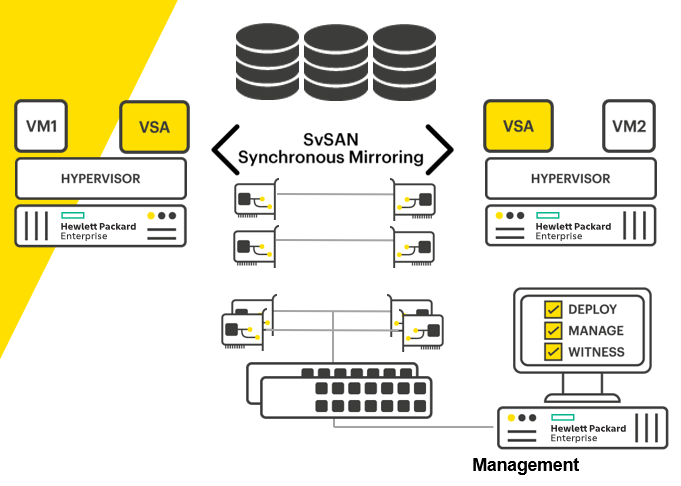
SvSAN uses standard TCP networking so it can use standard switches or virtual distributed switches, LACP, Etherchannel etc with various network topologies.
However, the above is common in a configuration with direct connect or back to back cables fully supported in a 2x node architecture. This can be 10Gb/25Gb connectivity, ethernet or SFP+, back to back that can be shared with live migration/vMotion or Fault Tolerance networking, while still having slower switched connections out the front of the systems.
A typical configuration will be 2 x DL380 servers with a 10Gb dual-port LOM card for direct-attach storage network connectivity (without switches) and the 4x1Gb network ports will be used for management and VM networking.
Quorum Witness tie-breaker
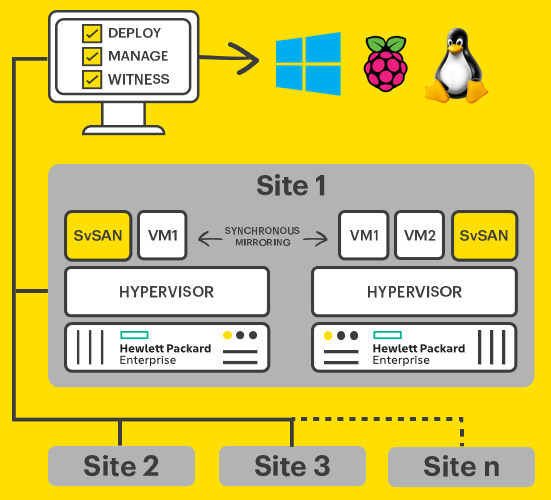
Similar to the FOM aka FailOver Manager function with StoreVirtual is StorMagic using as well a tie-breaker to avoid split-brain situations to avoid data inconsistency. This is done by deploying a SvSAN Witness function within the network. This can be done through a Windows service, a linux deamon or using a packaged VM. It can even run on a Raspberry Pi, and a single witness can serve 1000s of mirrors. Network latency of 3000 ms is tolerated meaning it could be on the other side of the workd. Bandwidth requirements are also lightweight, barely 9kbps… Impressive!
Licensing
Licensing is quite simple: what is the required capacity and you want caching for ultimate performance or not?
SvSAN is available in two editions – “Standard” and “Advanced”.
- Standard Edition: Synchronous mirroring of your local data across 2 servers accessible via and iSCSI target.
- Advanced Edition: Adds key performance features collectively known as Predictive Storage Caching.
SvSAN is a capacity license, based on the amount of usable disk capacity presented to SvSAN, NOT the raw disk capacity of the servers. Licenses are available in four capacity levels:
- 2TB
- 6TB
- 12TB
- Unlimited
The licensed usable capacity can be increased to a higher capacity level at any time. However, it is not possible to reduce capacity to a lower level. SvSAN is sold as a perpetual license in pairs of license keys. Each Virtual Storage Appliance (VSA) requires a license.
Differences
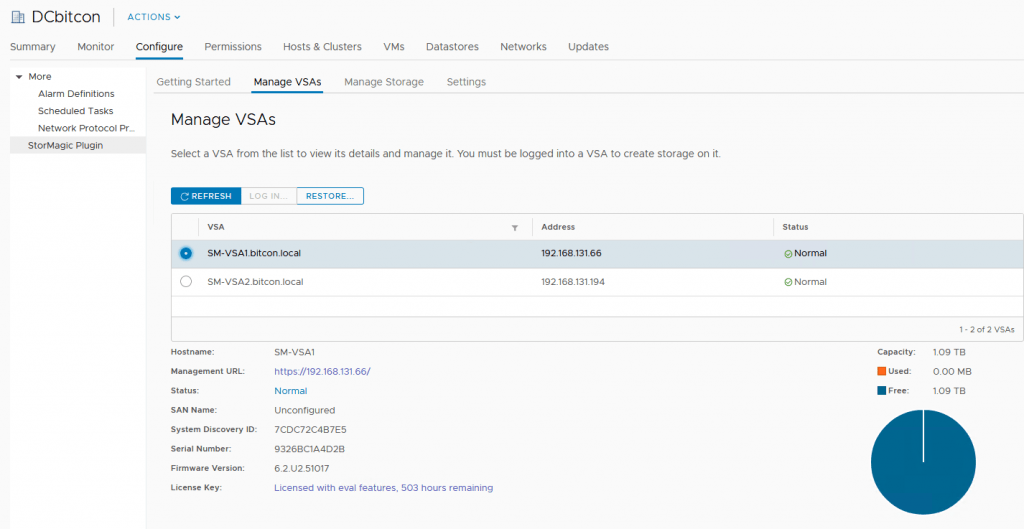
Although that there are quite some similarities with the StoreVirtual VSA solution there are also some differences. The StoreVirtual solution was a scale-out solution, starting with 2 nodes and being able to grow the capacity and performance by adding nodes in the cluster.
The StorMagic solution is always a 2-node solution enabling mirroring of a volumes across these 2 nodes. A 3-node setup is the maximum configuration allowing the synchronous mirroring of multiple targets across these 3 nodes. That’s it.
I don’t see this as an issue however since there is an unlimited capacity license available, the maximum capacity will be defined by the maximum number of disks inside a server. With servers allowing these days +30 disks I don’t see directly a challenge here.
Further, not that I was the biggest fan of the CMC Centralized Management Console but something that I miss is a centralized console. Not really a complaint but now I need to use 3 interfaces depending of what I want to do. Daily operations are done through the very basic vCenter plug-in like deploying VSA’s (works like a charm) and creating volumes (could it be easier) and connect them to hosts. The techies like me however will need to connect to the web interface of each VSA separately to get more details about the configuration of the storage solution.
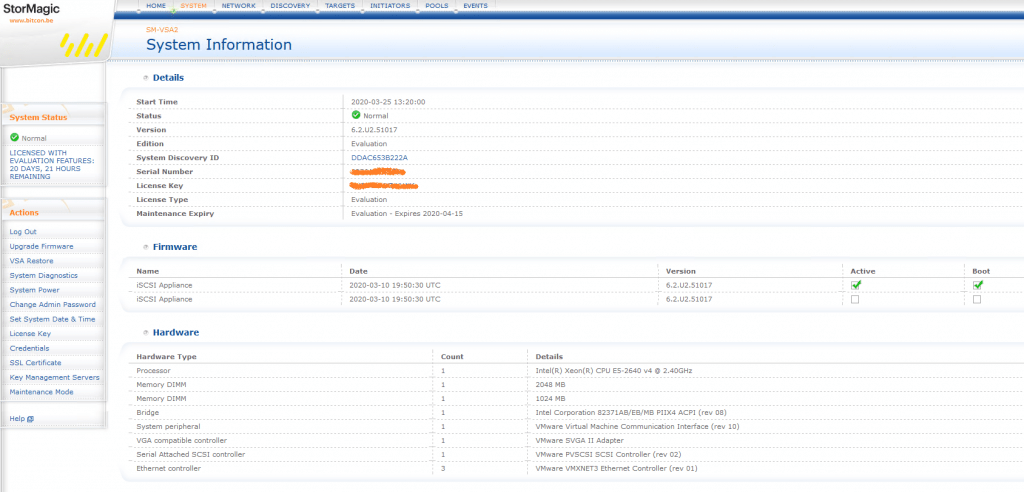
More information
Trial software is available via the StorMagic website: https://stormagic.com/trial
If you want more information or a demo, feel free to contact us!
I have published as well on HowTo article on the installation of the StorMagic SvSAN software, starting with the plug-in, deploying the VSA and finishing with creating volumes. Find the article here in the HowTo section of this site.
I have a new challenge: today I started counting to get as well at least 12 years of 100% availability with my StorMagic volume just as I did with my StoreVirtual VSA volume, which is still active and counting!
Be social and share!
